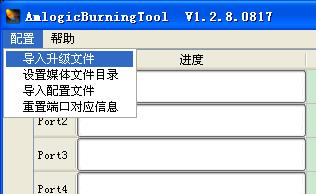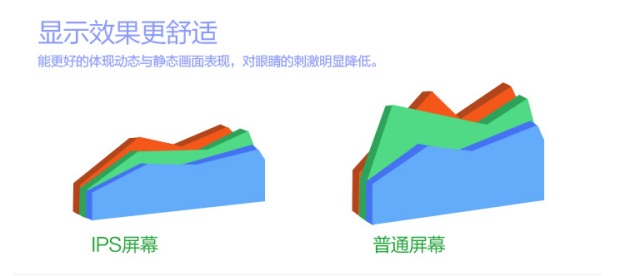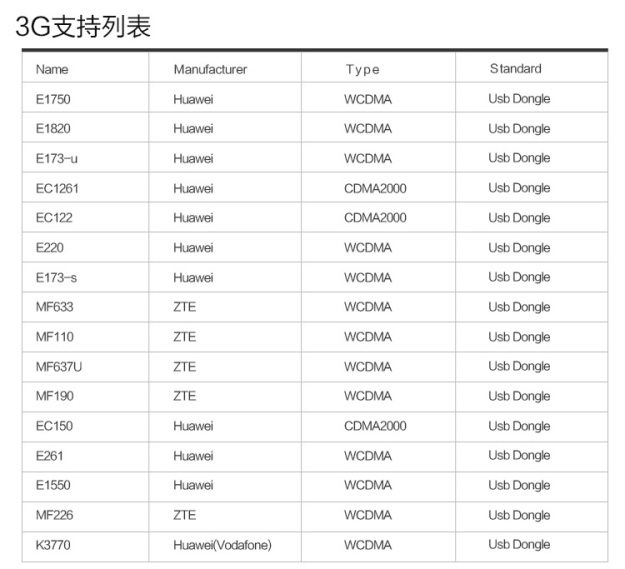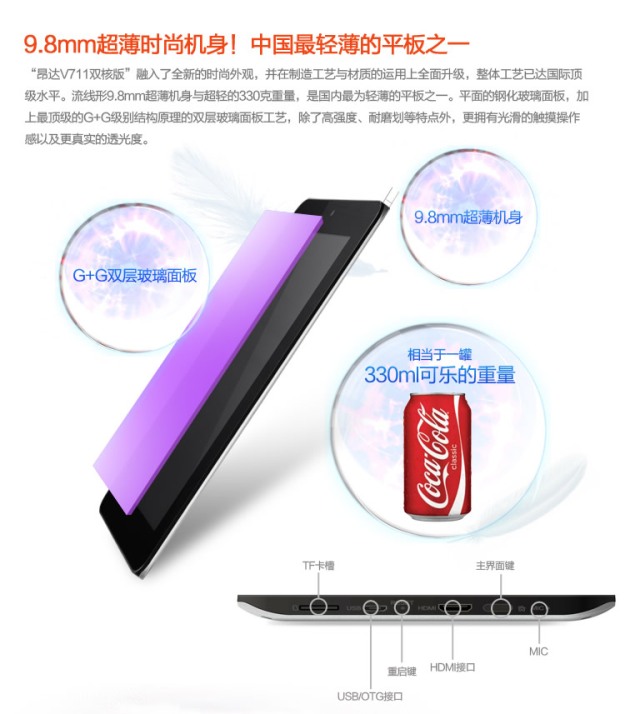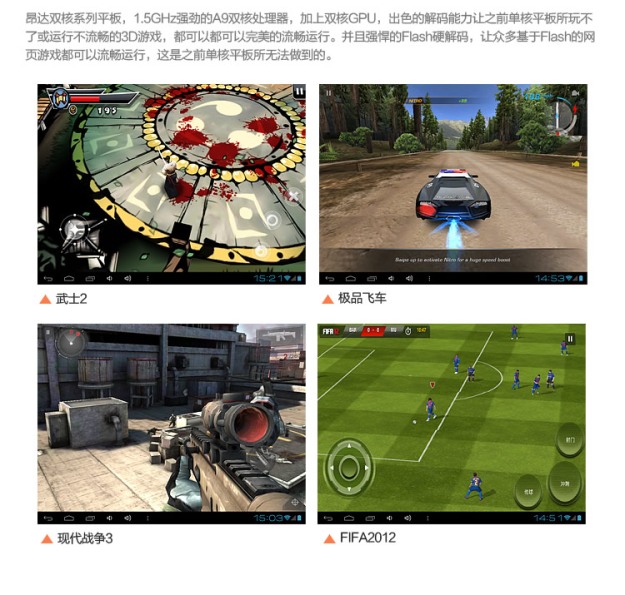V971 Dual Core v1.4 update
File size: 206MB
Date published: 2012-08-28
Information on update:
Improves scanning and compatibility for external TF and SD cards.
Fix City Racer 5 (game) graphics problem.
Fix YouTube application software error.
Improve stability of tablet
V971 Dual core v1.5 update
File size: 215MB
Date published: 2012-09-20
Information on update:
Fix issue of Facebook and YouTube web pages inaccessible from browser.
Fix issue of QQ Game application shut down on main page.
Additional ten languages added into OS.
Fix issue of music having external noise.
Improves CPU performance.
V711 Dual core v1.4 update
File size: 206MB
Date published: 2012-08-27
Information on update:
Improves scanning and compatibility for external TF and SD cards.
Fix City Racer 5 (game) graphics problem.
Fix YouTube application software error.
Improve stability of tablet
V711 Dual Core v1.5 update
File size: 213MB
Date published: 2012-09-14
Information on update:
Fix issue of Facebook and YouTube web pages inaccessible from browser.
Additional ten languages added into OS.
Fix issue of music having external noise.
Improves CPU performance.
Preparation for updating Android OS
1. Download the update zip file from:
V971
http://file2.mydrivers.com/ondata/download/driver/oamp3/V971D/V971D_v1.4.rar
http://file2.mydrivers.com/ondata/download/driver/oamp3/V971D/V971D_v1.5.zip
V711
http://file2.mydrivers.com/ondata/download/driver/oamp3/V711D/V711D_v1.4.rar
http://file2.mydrivers.com/ondata/download/driver/oamp3/V711D/V711D_v1.5.zip
2. Prepare an external micro-SD card. Ensure tablet has at least 80% battery life.
Steps for updating your Onda tablet
1. Unzip the downloaded update into a folder of the same name on your PC.
2. Connect your micro-SD card to your PC. A micro-SD card reader or equivalent can be used for connection. If required, format your micro-SD card using FAT32 file system.
3. Copy the unzipped folder of update into the micro-SD card.
4. Shut down your tablet.
5. Insert micro-SD card into the tablet.
6. Press the “Home” button on the tablet (it should be on the bottom of the tablet depending on model), and hold it there.
7. Press and hold on the power button at the same time and ensure you see the tablet powering on. You can release the power button after tablet is powered on, but do not release the “Home” button until you see the below:

8. There should be a menu showing options on the tablet:
>Reboot tablet now
>Update from external SD card
>Update from cache
>(some partition options)
>….
9. Use the “Home” button to scroll down, and power button to confirm (enter).
10. Navigate into the folder with update files inside.
11. Install (execute) all relevant files that can be seen inside the update folder.
12. Reboot the tablet.
Points to note:
- Backup all relevant information before proceeding with the update. Some account information and files might be lost after the update.
- Save your .apk (application) files into your external SD card before proceeding with update.